Table of contents
TL;DR
After designing 50+ high-performance templates for sales, marketing, finance, and leadership teams, we created a go-to checklist that ensures consistency, saves time, and scales across departments. If you want brand-aligned, plug-and-play presentations without the chaos, start here.

After designing 50+ high-performance templates for sales, marketing, finance, and leadership teams, we created a go-to checklist that ensures consistency, saves time, and scales across departments. If you want brand-aligned, plug-and-play presentations without the chaos, start here.
Amélie Laurent
Product Manager, Sisyphus

In most companies, presentations happen every week - if not every day.
Investor reports. Sales pitches. Team updates. Product walkthroughs. You name it.
But here’s the real question: are your slides aligned across teams… or are they all over the place?
At M’idea Hub, we’ve helped 50+ companies from scaling startups to large enterprises - create custom PowerPoint template designs that bring consistency, clarity, and speed to every presentation.
And we’ve learned this: one-size-fits-all templates don’t work.
Different teams have different needs. A sales team needs mockups and testimonial layouts. Finance needs charts that are easy to update. Marketing needs brand-forward slides. And leadership teams need clean, high-impact visuals to communicate ideas fast.
That’s why we put together this checklist - to help you create a PowerPoint master template that works for every department, not just one.
Why Your Company Needs a Custom Template Design
Here’s why a solid master slide PowerPoint setup is one of the highest-ROI design investments you can make:
- Speed: Your team saves hours by not building from scratch.
- Consistency: Every slide reflects your brand - every time.
- Professionalism: Whether it's investors, customers, or internal stakeholders, great design earns trust.
- Scalability: You can customize layouts for specific teams, departments, or use cases.
Let’s break it down by department and show you what slides to include.
Master Template Slides Checklist (By Department)
Here's what each department typically requires in their custom PowerPoint template design:
Sales
To build pitch decks, product demos, and outbound proposals.
- Mock-up
- Solution
- Pricing
- Case study
- Competitive Analysis
- Competitive Table
- Testimonial
- Our Clients


Finance
To prepare investor updates, quarterly reports, and board decks.
- Column and stack chart
- Pie or Donut Chart
- Waterfall Chart
- SWOT Analysis
- Table
- Line chart
- Metrics
- Bar chart

.webp)
Branding & Marketing
To pitch ideas, present campaign plans, or share reports.
- Big numbers
- Pyramid
- Funnel
- Single Line Quote
- Full-screen image
- Infographic
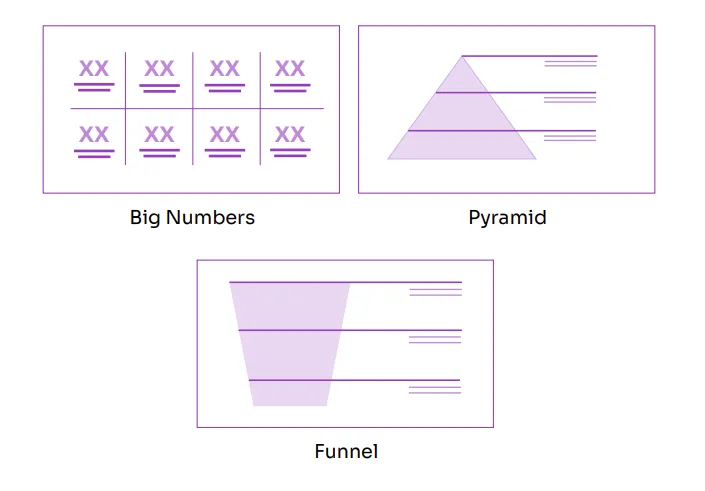

Leadership Team
To align teams, communicate vision, and plan next steps.
- Process
- Org chart
- Timeline
- Gantt chart

General Layouts (For All Teams)
For internal meetings, company updates, team onboarding.
- Cover slide
- Agenda slide
- Section breaker
- Q&A
- Title and Content
- Two column content
- Three-column content + Icon
- Picture and content
- Contact slide
- Maps
- Team



How We Build Custom Templates at M’idea Hub
- We design templates that are:
- Easy to edit for non-designers
- Locked where needed to maintain brand consistency
- Optimized for both on-screen and print formats
- Built with real-world use cases in mind
Our clients use these powerpoint master templates across teams, departments, and global offices scaling clarity and consistency with every deck they create.
Key takeaway
If you’re still sending out decks built slide-by-slide with no brand alignment or clarity - it’s time to upgrade.
A strong PowerPoint master template is more than a design file. It’s a business tool that drives better communication, faster execution, and more consistent branding across every department.
At M’idea Hub, a leading powerpoint design agency, we specialize in designing high-quality templates tailored to your organization’s needs. From startup teams to enterprise workflows, we know what works - and we build with the future in mind.
Need a template that’s easy to use, beautifully branded, and ready for any use case? Book a discovery call and let’s build one that elevates every presentation your team delivers.
FAQs
1. What is a PowerPoint master template, and why does it matter?
A PowerPoint master template is a structured system that controls layouts, typography, colors, spacing, and components across a presentation. It matters because it gives teams consistency and clarity as presentations scale across stakeholders, teams, and use cases.
2. When should a company invest in a custom PowerPoint master template?
A company should invest in a custom PowerPoint master template once presentations become frequent or high-stakes, such as during fundraising, investor updates, or leadership reporting, where credibility and consistency matter more than speed alone.
3. What slides should always be included in a PowerPoint master template?
A strong PowerPoint master template typically includes cover slides, section dividers, flexible content layouts, comparison slides, data and chart layouts, timelines, and summary slides. For investor-facing teams, this often aligns with fund-level structures like thesis, portfolio, and performance slides, which is why many teams start with a venture capital fund pitch deck template and evolve it into a broader master system.
4. How is a custom PowerPoint master template different from a generic template?
Generic templates are designed to look good in isolation. Custom PowerPoint master templates are built around real content, real data, and real workflows, which allows them to scale across teams and presentation types without breaking structure, as seen in real-world presentation design portfolio examples.
5. Can PowerPoint master templates be used for investor and board presentations?
Yes. Many investor decks, board decks, and LP updates are built on top of a master template so teams can maintain clarity and consistency across high-stakes presentations, especially within VC and private equity presentation design workflows.
6. Who benefits the most from using a PowerPoint master template?
Any team that creates presentations regularly. Founders, leadership teams, sales and marketing teams, and investment teams all benefit from having a shared system that keeps messaging and visuals aligned.
7. Can non-designers use a PowerPoint master template effectively?
Absolutely. A well-built master template removes the guesswork. Non-designers can create polished, professional slides without worrying about layout, spacing, or visual consistency.
8. How do teams typically build on a master template over time?
Most teams start with a core structure and expand it as needs grow. Over time, the same master template supports board meetings, LP updates, sales decks, and internal reporting without needing a full redesign each time.




.webp)




